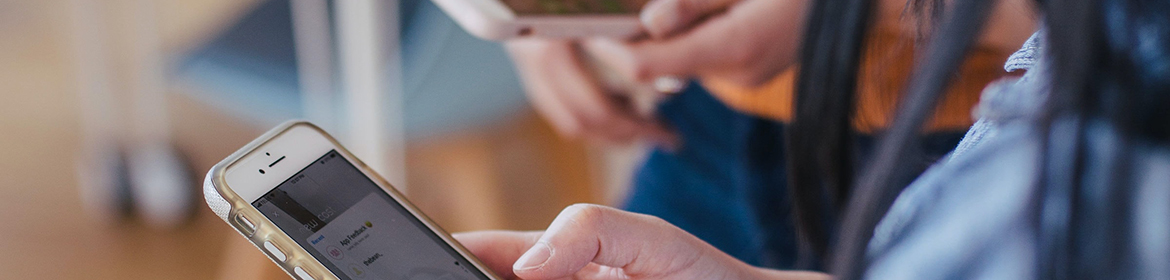

18. Dec 2021
Posted By: Admin
Follow-ups Education business, CRM:
"The fortune lies in the follow-up" is an old adage however it is applicable to all kinds of business. The field of education is no different. Regular follow-ups give up-to-date information to students who are a prospective or current one. It is the best way to keep students. Following up with students quickly helps to speed up the decision-making process.
The Follow-Ups Module for Follow-ups in Education CRM helps companies in the field of education to create a conversation in a smooth manner. It assists in setting alarms and planning important notifications for the students.
Follow-up Modules - CRM for Education Industry
This module will allow you to:
Calls Module, 10 Things You Can Do in Calls Module:
1. You can select a day and time for subsequent calls with parents and students.
2. You can include reasons and tag calls with tags.
3. You can set up an SMS or email reminder of calls to ensure that you or your sales personnel don&'t forget to follow up with applicants to admission.
4. You can make calls available to sales reps working under you. You can also schedule calls, set reasons, schedule reminders, and assign calls by clicking the action button located on the list screen in these modules.
Leads, Student, Contacts, Calendar & Consultation.
5. You can access all sales representative's today's calling, in-progress calls scheduled calls, and calls completed. Only the owner of the master access account can view all call records. All other users can view their own call schedule.
6. You can modify what's being talked about on the call or remove calls.
7. You can change the status of the call.
8. It is possible to schedule a meeting or consultation, or email, as agreed upon during the phone.
9. It is possible to do this to update calls in the list of calls:
10. Keep note of any phone calls from sales reps or CRM users in order to understand the exact nature of follow-up with sales.
Get the latest product news and insights to grow your Business.